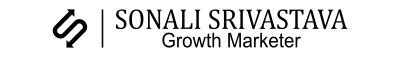- Introduction: Update existing Hubspot deal
- Step 1. Use case
- Step 2. Ensure properties in HubSpot and Typeform are up to date
- Step 3. First trigger in Zapier: 'New submission from Typeform'
- Step 4. Other trigger in Zapier: 'Update HubSpot deal'
- Step 5. Add trigger: 'Find deal in HubSpot'
- Step 6. Map Typeform question fields with HubSpot deal properties
- Step 7. Test all setup and publish the Zap
- Conclusion
Introduction: Update existing Hubspot deal
Welcome to our step-by-step guide on updating existing deal properties in HubSpot using new submissions from Typeform with the help of Zapier. This automation will save you time and reduce errors, ensuring your sales team always has the most current information.
Step 1. Use case
Imagine you have a Typeform that collects important information from your clients. You want this data to automatically update existing deals in HubSpot without manual entry. This automation not only saves time but also reduces errors, ensuring your sales team always has the most current information.
Step 2. Ensure properties in HubSpot and Typeform are up to date
First, make sure the properties in HubSpot and Typeform are up to date. In HubSpot, go to your Deals section and check the properties you need to update. Ensure they match the fields in your Typeform.
Step 3. First trigger in Zapier: ‘New submission from Typeform’
Next, set up your Zapier triggers. Log in to Zapier and create a new Zap. Your first trigger will be ‘New Submission from Typeform’.
Step 4. Other trigger in Zapier: ‘Update HubSpot deal’
Now, you’ll need to update the HubSpot deal. Add an action and choose HubSpot as the app. Select ‘Update Deal’ as the action event.
Step 5. Add trigger: ‘Find deal in HubSpot’
Since you’re updating an existing deal, Zapier needs to find the deal first. Add a new action and choose HubSpot again, this time selecting ‘Find Deal’.
Step 6. Map Typeform question fields with HubSpot deal properties
Map the Typeform fields to the HubSpot deal properties in the ‘Update Deal’ action.
Step 7. Test all setup and publish the Zap
It’s time to test everything. Zapier allows you to test your Zap before activating it. Then take a look at the test success.
Conclusion
You’ve successfully set up an automation to update existing Hubspot deals with Typeform submissions using Zapier.
Are you looking to further enhance your digital marketing efforts with powerful automation solutions? Contact today for a free consultation and discover how our digital marketing services can transform your business. Let’s take your marketing automation to the next level!